Hier eine Zusammenstellung von Registry Tweaks. Vor dem Gebrauch sollten Sie auf jeden Fall eine Sicherung der Registry vornehmen. Öffnen Sie dann den Editor. In der ersten Zeile muss dann Windows Registry Editor Version 5.00 stehen. Anschließend mit copy und paste die Tweaks, die Sie wirklich brauchen, in den Editor kopieren und als reg-Datei abspeichern. Nach einem Doppelklick erhalten Sie folgenden Hinweis
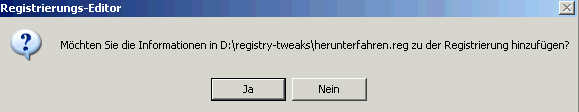
Nachdem Sie diese Meldung bestätigt haben erscheint ein weiterer Hinweis:
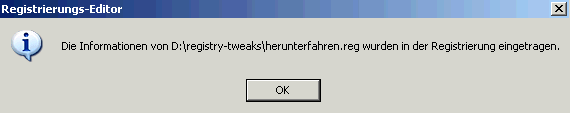
Nach einem Neustart des Rechners steht die Änderung zur Verfügung.
;Disable Automatic Restart in the event of a BSOD
;kein automatischer Neustart nach Bluescreen
[HKEY_LOCAL_MACHINE\SYSTEM\CurrentControlSet\Control\CrashControl]
"AutoReboot"=dword:00000000
;Speed up shutdown
;Schnelleres herunterfahren Standard 20 sek. hier 2 sek.
[HKEY_LOCAL_MACHINE\SYSTEM\CurrentControlSet\Control]
"WaitToKillServiceTimeout"="2000"
;Disables Error Reporting, but notifies when errors occur
;Fehlerberichterstattung deaktivieren
;Aber bei kritischen Fehlern benachrichtigen
[HKEY_LOCAL_MACHINE\SOFTWARE\Microsoft\PCHealth\ErrorReporting]
"DoReport"=dword:00000000
;Disable Windows Picture and Fax Viewer
;Windows Bilder und Fax Viewer deaktivieren
[-HKEY_CLASSES_ROOT\SystemFileAssociations\image\ShellEx\ContextMenuHandlers\
ShellImagePreview]
;Do not use Simple File Sharing
;Kein Simple File Sharing benutzen
[HKEY_LOCAL_MACHINE\SYSTEM\CurrentControlSet\Control\Lsa
]
"forceguest"=dword:00000000
;Speed up Network Browsing by removing Network Scheduled Tasks
[-HKEY_LOCAL_MACHINE\SOFTWARE\Microsoft\Windows\CurrentVersion\Explorer\
RemoteComputer\NameSpace\{D6277990-4C6A-11CF-8D87-00AA0060F5BF}]
;Remove Shortcut Arrows
;Verknüpfungspfeile entfernen
[HKEY_CLASSES_ROOT\lnkfile]
"IsShortcut"=-
;Disables Windows Tour bubble popup
;Windows Tour Popup entfernen
[HKEY_LOCAL_MACHINE\Software\Microsoft\Windows\CurrentVersion\Applets\Tour]
"RunCount"=dword:00000000
;---------------
;Services Tweaks
;---------------
;Disable Imapi CD-Burning Service
;Imapi CD-Brenn Dienst entfernen
[HKEY_LOCAL_MACHINE\SYSTEM\CurrentControlSet\Services\ImapiService]
"Start"=dword:00000004
;Disable Messenger Service (to stop spam. Does not affect MSN or Windows Messenger)
;Nachrichtendienst abschalten
[HKEY_LOCAL_MACHINE\SYSTEM\CurrentControlSet\Services\Messenger]
"Start"=dword:00000004
;Disable Remote Registry Service
[HKEY_LOCAL_MACHINE\SYSTEM\CurrentControlSet\Services\RemoteRegistry]
"Start"=dword:00000004
;Disable SSDP Discovery Service (Universal Plug'n'Play)
[HKEY_LOCAL_MACHINE\SYSTEM\CurrentControlSet\Services\SSDPSRV]
"Start"=dword:00000004
;Disable Universal Plug'n'Play Service
[HKEY_LOCAL_MACHINE\SYSTEM\CurrentControlSet\Services\upnphost]
"Start"=dword:00000004
;Disable Windows Time Service
[HKEY_LOCAL_MACHINE\SYSTEM\CurrentControlSet\Services\W32Time]
"Start"=dword:00000004
;----------------------------------------------
;Tweaks to improve the functionality of Windows
;----------------------------------------------
;"Verwalten" im Rechtsklick-Menü "Arbeitsplatz"
[HKEY_CLASSES_ROOT\CLSID\{20D04FE0-3AEA-1069-A2D8-08002B30309D}\shell\services]
@=hex(2):53,00,65,00,72,00,76,00,69,00,63,00,65,00,73,00,00,00
"SuppressionPolicy"=dword:4000003c
[HKEY_CLASSES_ROOT\CLSID\{20D04FE0-3AEA-1069-A2D8-08002B30309D}\shell\services\command]
@=hex(2):25,00,77,00,69,00,6e,00,64,00,69,00,72,00,25,00,5c,00,73,00,79,
00,73, 00,74,00,65,00,6d,00,33,00,32,00,5c,00,6d,00,6d,00,63,00,2e,00,65,00,78,00,
65,00,20,00,2f,00,73,00,20,00,25,00,53,00,79,00,73,00,74,00,65,00,6d,00,52,
00,6f,00,6f,00,74,00,25,00,5c,00,73,00,79,00,73,00,74,00,65,00,6d,00,33,00,
32,00,5c,00,73,00,65,00,72,00,76,00,69,00,63,00,65,00,73,00,2e,00,6d,00,73,
00,63,00,20,00,2f,00,73,00,00,00
;This adds the "Open Command Window Here" on the right click menu for folders
[HKEY_CLASSES_ROOT\Directory\shell\cmd]
@="Open Command Window Here"
[HKEY_CLASSES_ROOT\Directory\shell\cmd\command]
@="cmd.exe /k \"cd %L\""
[HKEY_CLASSES_ROOT\Drive\shell\cmd]
@="Open Command Window Here"
[HKEY_CLASSES_ROOT\Drive\shell\cmd\command]
@="cmd.exe /k \"cd %L\""
;Remove Shared Documents from My Computer
[-HKEY_LOCAL_MACHINE\SOFTWARE\Microsoft\Windows\CurrentVersion\Explorer\MyComputer\
NameSpace\DelegateFolders\{59031a47-3f72-44a7-89c5-5595fe6b30ee}]
;Allow renaming of Recycle Bin
[HKEY_CLASSES_ROOT\CLSID\{645FF040-5081-101B-9F08-00AA002F954E}\ShellFolder]
"Attributes"=hex:50,01,00,20
"CallForAttributes"=dword:00000000
;Remove WMP Right Click Options (Queue-it-up, etc.)
[-HKEY_CLASSES_ROOT\CLSID\{CE3FB1D1-02AE-4a5f-A6E9-D9F1B4073E6C}]
[-HKEY_CLASSES_ROOT\CLSID\{F1B9284F-E9DC-4e68-9D7E-42362A59F0FD}]
[-HKEY_CLASSES_ROOT\CLSID\{8DD448E6-C188-4aed-AF92-44956194EB1F}]
;Disables Preview of Movie file formats (allowing you to move/rename/delete without errors)
[-HKEY_CLASSES_ROOT\.avi\ShellEx]
[-HKEY_CLASSES_ROOT\.mpg\ShellEx]
[-HKEY_CLASSES_ROOT\.mpe\ShellEx]
[-HKEY_CLASSES_ROOT\.mpeg\ShellEx]
;Disables cdburn
[HKEY_LOCAL_MACHINE\SOFTWARE\Microsoft\Windows NT\CurrentVersion\Winlogon]
"allocatedasd"="2"
[HKEY_LOCAL_MACHINE\SOFTWARE\Microsoft\Internet Explorer\Search]
"SearchAssistant"="http://www.google.de/ie"
;indizierung abschalten
[HKEY_LOCAL_MACHINE\SYSTEM\CurrentControlSet\Services\cisvc]
"Start"=dword:00000003
;mskbtoolbar
[HKEY_LOCAL_MACHINE\SOFTWARE\Microsoft\Internet Explorer\Extensions\
{8b2d996f-b7d1-4961-a929-414d9cf5ba7b}]
"CLSID"="{1FBA04EE-3024-11d2-8F1F-0000F87ABD16}"
"ButtonText"="MS-KB"
"Icon"="%SystemRoot%\\System32\\shell32.dll,281"
"HotIcon"="%SystemRoot%\\System32\\shell32.dll,281"
"Default Visible"="Yes"
"Exec"="http://support.microsoft.com/default.aspx?scid=FH;DE;KBHOWTO"
"MenuText"="MS-KB"
;noautorunpro
;[HKEY_LOCAL_MACHINE\SYSTEM\CurrentControlSet\Services\Cdrom]
;"AutoRun"=dword:00000000
;Prefetcher tweak(faster booting)
[HKEY_LOCAL_MACHINE\SYSTEM\CurrentControlSet\Control\SessionManager\Memory
Management\PrefetchParameters]
"EnablePrefetcher"=dword:00000003
;Disable Error Reporting
[HKEY_LOCAL_MACHINE\SOFTWARE\Microsoft\PCHealth\ErrorReporting]
"AllOrNone"=dword:00000001
"DoReport"=dword:00000000
"IncludeKernelFaults"=dword:00000000
"IncludeMicrosoftApps"=dword:00000000
"IncludeWindowsApps"=dword:00000000
"ShowUI"=dword:00000000
;Disable Remote-Desktop
[HKEY_LOCAL_MACHINE\SYSTEM\CurrentControlSet\Control\Terminal Server]
"fDenyTSConnections"=dword:00000001
"fAllowToGetHelp"=dword:00000000
;delete alexa (spy-reg)-keys
[-HKEY_LOCAL_MACHINE\SOFTWARE\Microsoft\Internet Explorer\Extensions\
{c95fe080-8f5d-11d2-a20b-00aa003c157a}]
;Speed-up Access to AVI Media Files
[-HKEY_CLASSES_ROOT\CLSID\{87D62D94-71B3-4b9a-9489-5FE6850DC73E}]
[-HKEY_CLASSES_ROOT\SystemFileAssociations\.avi\shellex\PropertyHandler]
[-HKEY_LOCAL_MACHINE\SOFTWARE\Classes\CLSID\{87D62D94-71B3-4b9a-9489-5FE6850DC73E}\
InProcServer32]
;Use Small Icons in Windows Explorer
[HKEY_LOCAL_MACHINE\SOFTWARE\Microsoft\Windows\CurrentVersion\Explorer]
"SmallIcons"="yes"
[HKEY_USERS\.DEFAULT\Control Panel\Keyboard
"InitialKeyboardIndicators"=dword:00000002
;Papierkorb nutzt 3% vom verfügbaren Platz (nicht 10%)
[HKEY_LOCAL_MACHINE\SOFTWARE\Microsoft\Windows\CurrentVersion\Explorer\BitBucket]
"Percent"=dword:00000003
[HKEY_LOCAL_MACHINE\SOFTWARE\Microsoft\Windows NT\CurrentVersion\Prefetcher]
"TracesSuccessful"=dword:0000000A
"TracesProcessed"=dword:00000034
;Easily open any file - allows you to use Notepad by simply right clicking on the icon
[HKEY_CLASSES_ROOT\*\shell\open]
@="Open &With Notepad"
[HKEY_CLASSES_ROOT\*\shell\open\command]
@="notepad.exe %1"
;disable file association web-service - Bypassing "Browse web for program"
to open unknown extension.
; "Open With..." becomes default
[HKEY_LOCAL_MACHINE\SOFTWARE\Microsoft\Windows\CurrentVersion\Policies\System]
"NoInternetOpenWith"=dword:00000001
;--------------------------------------------
; User Tweaks - Für den angemeldeten Benutzer
;--------------------------------------------
;Disable the Desktop Cleanup Wizard
[HKEY_CURRENT_USER\Software\Microsoft\Windows\CurrentVersion\Explorer\Desktop\CleanupWiz]
"NoRun"=dword:00000001
;Disables ALL balloon tips
[HKEY_CURRENT_USER\Software\Microsoft\Windows\CurrentVersion\Explorer\Advanced]
"EnableBalloonTips"=dword:00000000
[HKEY_CURRENT_USER\Software\Microsoft\Windows\CurrentVersion\Explorer\Advanced]
"FolderContentsInfoTip"=dword:00000000
[HKEY_CURRENT_USER\Software\Microsoft\Windows\CurrentVersion\Explorer\tips]
"Show"=dword:00000000
[HKEY_CURRENT_USER\Software\Microsoft\Windows\CurrentVersion\Explorer\Advanced]
"StartButtonBalloonTip"=dword:00000000
[HKEY_CURRENT_USER\Software\Microsoft\Windows\CurrentVersion\Explorer\Advanced]
"ShowInfoTip"=dword:00000000
[HKEY_CURRENT_USER\Software\Microsoft\Windows\CurrentVersion\Policies\Explorer]
"NoSMBalloonTip"=dword:00000000
;NoRecentDocsmenu removes the recent documents from the start menu.
[HKEY_CURRENT_USER\Software\Microsoft\Windows\CurrentVersion\Policies\Explorer]
"NoRecentDocsMenu"=dword:00000001
;Classic search, full path in title bar and address bar.
[HKEY_CURRENT_USER\Software\Microsoft\Windows\CurrentVersion\Explorer\CabinetState]
"FullPath"=dword:00000001
"FullPathAddress"=dword:00000001
"Use Search Asst"="no"
"Settings"=hex:0c,00,02,00,1b,01,e7,77,60,00,00,00
;NoLowDiskSpaceChecks won't check if you are low on diskspace and pop up
a balloon telling you.
[HKEY_CURRENT_USER\Software\Microsoft\Windows\CurrentVersion\Policies\Explorer]
"NoLowDiskSpaceChecks"=dword:00000001
;Change MenuShowDelay (Start Menu load speed)
[HKEY_CURRENT_USER\Control Panel\Desktop]
"MenuShowDelay"="200"
;Prevents Internet Explorer windows from being reused
[HKEY_CURRENT_USER\Software\Microsoft\Internet Explorer\Main]
"AllowWindowReuse"=dword:00000000
;Max your Internet Explorer's simultaneous downloads to 10 (default was 2)
[HKEY_CURRENT_USER\Software\Microsoft\Windows\CurrentVersion\Internet Settings]
"MaxConnectionsPer1_0Server"=dword:0000000a
"MaxConnectionsPerServer"=dword:0000000a
;Removes Sign up with Passport Wizard when trying to sign in MSN Messenger
[HKEY_CURRENT_USER\Software\Microsoft\Windows\CurrentVersion\Internet Settings\Passport]
"RegistrationCompleted"=dword:00000001
;google search
[HKEY_CURRENT_USER\Software\Microsoft\Internet Explorer\Main]
"Search Page"="http://www.google.de"
"Search Bar"="http://www.google.de/ie"
[HKEY_CURRENT_USER\Software\Microsoft\Internet Explorer\SearchURL]
""="http://www.google.de/keyword/%s"
[HKEY_CURRENT_USER\Software\Microsoft\Internet Explorer\SearchUrl\Ggl]
@="http://www.google.de/search?q=%s"
; no CD Burning
[HKEY_CURRENT_USER\Software\Microsoft\Windows\CurrentVersion\ Policies\Explorer]
"NoCDBurning"=dword:00000001
;nozip
[-HKEY_CLASSES_ROOT\.zip\CompressedFolder]
[-HKEY_CLASSES_ROOT\CLSID\{E88DCCE0-B7B3-11d1-A9F0-00AA0060FA31}}
[-HKEY_LOCAL_MACHINE\SOFTWARE\Classes\CompressedFolder]
;diverses
;Don't Group Similar Taskbar Buttons
[HKEY_CURRENT_USER\Software\Microsoft\Windows\CurrentVersion\Explorer\Advanced]
"TaskbarGlomming"=dword:00000000
[HKEY_LOCAL_MACHINE\Software\Microsoft\Windows\CurrentVersion\Explorer\Advanced]
"TaskbarGlomming"=dword:00000000
;Force the Control Panel Classic Display Style
[HKEY_CURRENT_USER\Software\Microsoft\Windows\CurrentVersion\Policies\Explorer]
"ForceClassicControlPanel"=dword:00000001
;explorer
[HKEY_CURRENT_USER\Software\Microsoft\Windows\CurrentVersion\Explorer\Advanced]
"Hidden"=dword:00000001
"HideFileExt"=dword:00000000
"ShowSuperHidden"=dword:00000001
;NoLowDiskSpaceChecks won't check if you are low on diskspace and pop up a balloon telling you.
[HKEY_CURRENT_USER\Software\Microsoft\Windows\CurrentVersion\Policies\Explorer]
"NoLowDiskSpaceChecks"=dword:00000001
;Removes Language Bar
[-HKEY_CLASSES_ROOT\CLSID\{540D8A8B-1C3F-4E32-8132-530F6A502090}]
@="Language bar"
"MenuTextPUI"="@%SystemRoot%\\System32\\msutb.dll,-325"
;language Bar restore
[HKEY_CLASSES_ROOT\CLSID\{540D8A8B-1C3F-4E32-8132-530F6A502090}]
@="Language bar"
"MenuTextPUI"="@%SystemRoot%\\System32\\msutb.dll,-325"
[HKEY_CLASSES_ROOT\CLSID\{540D8A8B-1C3F-4E32-8132-530F6A502090}\Implemented Categories]
[HKEY_CLASSES_ROOT\CLSID\{540D8A8B-1C3F-4E32-8132-530F6A502090}\Implemented Categories\
{00021492-0000-0000-C000-000000000046}]
[HKEY_CLASSES_ROOT\CLSID\{540D8A8B-1C3F-4E32-8132-530F6A502090}\InProcServer32]
@="C:\\WINDOWS\\System32\\msutb.dll"
"ThreadingModel"="Apartment"
[HKEY_CURRENT_USER\Software\Microsoft\Windows\CurrentVersion\Policies\Explorer]
"NoSaveSettings"=dword:00000000
;Do Not Receive Media Player Licences
[HKEY_CURRENT_USER\Software\Microsoft\MediaPlayer\Preferences]
"SilentAcquisition"=dword:00000000
;Disable Media Player identification through Internetsites
[HKEY_CURRENT_USER\Software\Microsoft\MediaPlayer\Preferences]
"SendUserGUID"=dword:00000000
;Disable automatic codec downloads
[HKEY_CURRENT_USER\Software\Microsoft\MediaPlayer\Preferences]
"UpgradeCodecPrompt"=dword:00000000
;Enable word wrap and status bar in notepad, and give it Tahoma font
[HKEY_CURRENT_USER\Software\Microsoft\Notepad]
"fWrap"=dword:00000001
"StatusBar"=dword:00000001
"lfFaceName"="Tahoma"
;Disable links folder in explorer favorites so it never appears again.
[HKEY_CURRENT_USER\Software\Microsoft\Internet Explorer\Toolbar]
"LinksFolderName"=""
"Locked"=dword:00000001
;disable the "search-dog" assistant
[HKEY_CURRENT_USER\Software\Microsoft\Windows\CurrentVersion\Explorer\CabinetState]
"Use Search Asst"="no
;Removes the recent documents from the start menu.
[HKEY_CURRENT_USER\Software\Microsoft\Windows\CurrentVersion\Policies\Explorer
]
"NoRecentDocsMenu"=dword:00000001
;Version Nr auf Dektop
[HKEY_CURRENT_USER\Control Panel\Desktop]
"PaintDesktopVersion"=dword:00000001
;num lock = on
[HKEY_CURRENT_USER\ControlPanel\Keyboard]
"InitialKeyboardIndicators"="2"
;Windows XP StartMenü und Favoriten werden nach Namen sortiert
[HKEY_CURRENT_USER\Software\Microsoft\Windows\CurrentVersion\Explorer\MenuOrder\Favorites]
[HKEY_CURRENT_USER\Software\Microsoft\Windows\CurrentVersion\Explorer\MenuOrder\Start Menu]
[HKEY_CURRENT_USER\Software\Microsoft\Windows\CurrentVersion\Explorer\MenuOrder\Start Menu2]
;Detailierte Ordneransicht
[HKEY_CURRENT_USER\Software\Microsoft\Windows\CurrentVersion\Explorer\Streams]
"Settings"=hex:09,00,00,00,04,00,00,00,00,00,00,00,00,77,7e,13,73,35,cf,11,ae,\
69,08,00,2b,2e,12,62,04,00,00,00,03,00,00,00,43,00,00,00
[HKEY_CURRENT_USER\Software\Microsoft\Windows\CurrentVersion\Explorer\Streams\Defaults]
"{20D04FE0-3AEA-1069-A2D8-08002B30309D}"=hex:1c,00,00,00,04,00,00,00,00,00,00,\
00,00,00,9a,00,00,00,00,00,01,00,00,00,ff,ff,ff,ff,f0,f0,f0,f0,14,00,03,00,\
9a,00,00,00,00,00,00,00,30,00,00,00,fd,df,df,fd,0f,00,05,00,24,00,10,00,2e,\
00,46,00,00,00,00,00,01,00,00,00,02,00,00,00,03,00,00,00,04,00,00,00,78,00,\
96,00,60,00,60,00,78,00,00,00,00,00,01,00,00,00,02,00,00,00,03,00,00,00,05,\
00,00,00,ff,ff,ff,ff,cf,f3,a8,b0,33,43,ab,4b,88,73,1c,cb,1c,ad,a4,8b,30,f1,\
25,b7,ef,47,1a,10,a5,f1,02,60,8c,9e,eb,ac,04,00,00,00
"{F3364BA0-65B9-11CE-A9BA-00AA004AE837}"=hex:1c,00,00,00,04,00,00,00,00,00,00,\
00,00,00,90,00,00,00,00,00,01,00,00,00,ff,ff,ff,ff,f0,f0,f0,f0,14,00,03,00,\
90,00,00,00,00,00,00,00,30,00,00,00,fd,df,df,fd,0f,00,04,00,20,00,10,00,28,\
00,3c,00,00,00,00,00,01,00,00,00,02,00,00,00,03,00,00,00,b4,00,60,00,78,00,\
78,00,00,00,00,00,01,00,00,00,02,00,00,00,03,00,00,00,ff,ff,ff,ff,00,00,00,\
00,00,00,00,00,00,00,00,00,00,00,00,00,00,00,00,00,00,00,00,00,00,00,00,00,\
00,00,00,00,00,00,00,00
;Legt die Icons Arbeitsplatz; Netzwerkumgebung und Eigene Dateien auf dem Desktop ab
[HKEY_CURRENT_USER\Software\Microsoft\Windows\CurrentVersion\Explorer\
HideDesktopIcons\NewStartPanel]
"{20D04FE0-3AEA-1069-A2D8-08002B30309D}"=dword:00000000
"{450D8FBA-AD25-11D0-98A8-0800361B1103}"=dword:00000000
"{208D2C60-3AEA-1069-A2D7-08002B30309D}"=dword:00000000
;Aktiviert Auto Complete
[HKEY_CURRENT_USER\Software\Policies\Microsoft\Internet Explorer\Control Panel]
"FormSuggest Passwords"=dword:00000000
"FormSuggest"=dword:00000000
;zeigt die komplette URL im IE an
[HKEY_CURRENT_USER\Software\Microsoft\Internet Explorer]
"Show_FullURL"=dword:00000001
;Der Internet Connection Wizard wird beim ersten Start unterbunden
[HKEY_CURRENT_USER\Software\Microsoft\Internet Connection Wizard]
"Completed"=hex:01,00,00,00
;Details view with status bar
[HKEY_CURRENT_USER\Software\Microsoft\Windows\CurrentVersion\Explorer\Streams]
"Settings"=hex:09,00,00,00,04,00,00,00,00,00,00,00,00,77,7e,13,73,35,cf,11,ae,\
69,08,00,2b,2e,12,62,04,00,00,00,03,00,00,00,43,00,00,00
[HKEY_CURRENT_USER\Software\Microsoft\Windows\CurrentVersion\Explorer\Streams\Defaults]
"{20D04FE0-3AEA-1069-A2D8-08002B30309D}"=hex:1c,00,00,00,04,00,00,00,00,00,00,\
00,00,00,9a,00,00,00,00,00,01,00,00,00,ff,ff,ff,ff,f0,f0,f0,f0,14,00,03,00,\
9a,00,00,00,00,00,00,00,30,00,00,00,fd,df,df,fd,0f,00,05,00,24,00,10,00,2e,\
00,46,00,00,00,00,00,01,00,00,00,02,00,00,00,03,00,00,00,04,00,00,00,78,00,\
96,00,60,00,60,00,78,00,00,00,00,00,01,00,00,00,02,00,00,00,03,00,00,00,05,\
00,00,00,ff,ff,ff,ff,cf,f3,a8,b0,33,43,ab,4b,88,73,1c,cb,1c,ad,a4,8b,30,f1,\
25,b7,ef,47,1a,10,a5,f1,02,60,8c,9e,eb,ac,04,00,00,00
"{F3364BA0-65B9-11CE-A9BA-00AA004AE837}"=hex:1c,00,00,00,04,00,00,00,00,00,00,\
00,00,00,90,00,00,00,00,00,01,00,00,00,ff,ff,ff,ff,f0,f0,f0,f0,14,00,03,00,\
90,00,00,00,00,00,00,00,30,00,00,00,fd,df,df,fd,0f,00,04,00,20,00,10,00,28,\
00,3c,00,00,00,00,00,01,00,00,00,02,00,00,00,03,00,00,00,b4,00,60,00,78,00,\
78,00,00,00,00,00,01,00,00,00,02,00,00,00,03,00,00,00,ff,ff,ff,ff,00,00,00,\
00,00,00,00,00,00,00,00,00,00,00,00,00,00,00,00,00,00,00,00,00,00,00,00,00,\
00,00,00,00,00,00,00,00
;kleine Icons
[HKEY_CURRENT_USER\Software\Microsoft\Windows\CurrentVersion\Explorer\SmallIcons]
"SmallIcons"="yes"
;All users have a common IE cache folder - %SYSTEMROOT%\Temporary Internet Files
[HKEY_CURRENT_USER\Software\Microsoft\Windows\CurrentVersion\Explorer\User Shell Folders]
"Cache"=hex(2):25,00,53,00,79,00,73,00,74,00,65,00,6d,00,52,00,6f,00,6f,00,74,\
00,25,00,5c,00,54,00,65,00,6d,00,70,00,6f,00,72,00,61,00,72,00,79,00,20,00,\
49,00,6e,00,74,00,65,00,72,00,6e,00,65,00,74,00,20,00,46,00,69,00,6c,00,65,\
00,73,00,00,00
;Set the TEMP and TMP environment variable to use a common TEMP file
[HKEY_CURRENT_USER\Environment]
"TEMP"="%SystemRoot%\\TEMP"
"TMP"=hex(2):25,00,53,00,79,00,73,00,74,00,65,00,6d,00,52,00,6f,00,6f,00,74,00,\
25,00,5c,00,54,00,45,00,4d,00,50,00,00,00
;IE stuff
[HKEY_CURRENT_USER\Software\Microsoft\Internet Explorer\Main]
"NoUpdateCheck"=dword:00000001
"NoJITSetup"=dword:00000001
"Disable Script Debugger"="yes"
"Show_ChannelBand"="No"
"Anchor Underline"="yes"
"Cache_Update_Frequency"="Once_Per_Session"
"Display Inline Images"="yes"
"Do404Search"=hex:01,00,00,00
"Save_Session_History_On_Exit"="no"
"Show_FullURL"="no"
"Show_StatusBar"="yes"
"Show_ToolBar"="yes"
"Show_URLinStatusBar"="yes"
"Show_URLToolBar"="yes"
"Start Page"="about:blank"
"Use_DlgBox_Colors"="yes"
"Enable Browser Extensions"="yes"
"Play_Background_Sounds"="yes"
"Play_Animations"="yes"
"Display Inline Videos"="yes"
"Use Search Asst"="no"
"FullScreen"="no"
"Window Title"="Mein Internet"
"Window_Placement"=hex:2c,00,00,00,00,00,00,00,01,00,00,00,ff,ff,ff,ff,ff,ff,\
ff,ff,ff,ff,ff,ff,ff,ff,ff,ff,c8,00,00,00,2c,00,00,00,e9,03,00,00,84,02,00,\00
"Check_Associations"="no"
"Expand Alt Text"="no"
"Move System Caret"="no"
"NscSingleExpand"=dword:00000001
"Error Dlg Displayed On Every Error"="no"
"DisplayTrustAlertDlg"=dword:00000000
"Page_Transitions"=dword:00000001
"UseThemes"=dword:00000001
"Force Offscreen Composition"=dword:00000000
"NotifyDownloadComplete"="yes"
"AllowWindowReuse"=dword:00000000
"Friendly http errors"="no"
"ShowGoButton"="no"
"SmoothScroll"=dword:00000001
"Enable AutoImageResize"="no"
"Enable_MyPics_Hoverbar"="no"
"Show image placeholders"=dword:00000000
"AutoSearch"=dword:00000000
"Use FormSuggest"="no"
"FormSuggest PW Ask"="yes"
"HomeSet"="ya"
"Default_Search_URL"=""
"SearchURL"=""
"FormSuggest Passwords"="yes"
;No Shortcut Prefix
[HKEY_CURRENT_USER\Software\Microsoft\Windows\CurrentVersion\Explorer]
"Link"=hex:00,00,00,00
;Don't send info
[HKEY_CURRENT_USER\Software\Microsoft\MediaPlayer\Preferences]
"SendUserGUID"=hex:00
;---------------------------
; Hier noch etwas mehr
;---------------------------
;Removes Nvidia desktop context menu for digital displays
[-HKEY_CLASSES_ROOT\Directory\Background\shellex\ContextMenuHandlers\NvCplDesktopContext]
@="{A70C977A-BF00-412C-90B7-034C51DA2439}"
;Enable Windows 2000 File Sorting Method
[HKEY_CURRENT_USER\Software\Microsoft\Windows\CurrentVersion\Policies\Explorer]
"NoStrCmpLogical"=dword:00000001
;cached "folder-view settings", currently 250 (to speed-up browsing local folders)
[HKEY_CURRENT_USER\Software\Microsoft\Windows\Shell]
"BagMRU Size"=dword:000000FA
[HKEY_CURRENT_USER\Software\Microsoft\Windows\ShellNoRoam]
"BagMRU Size"=dword:000000FA
; Set icon caching
[HKEY_LOCAL_MACHINE\SOFTWARE\Microsoft\Windows\CurrentVersion\Explorer]
"Max Cached Icons"="256"
;Display drives in longhorn mode, 0 = windows default, 1 = only network drive's letters shown.
;2 = no drive letters shown, 4 = all drive letters shown
[HKEY_LOCAL_MACHINE\SOFTWARE\Microsoft\Windows\CurrentVersion\Explorer]
"ShowDriveLettersFirst"=dword:00000002
;These NTFS tweaks improve file system performance (Speed up NTFS)
[HKEY_LOCAL_MACHINE\SYSTEM\CurrentControlSet\Control\FileSystem]
"NtfsDisable8dot3NameCreation"=dword:00000001
"NtfsDisableLastAccessUpdate"=dword:00000001
"Win95TruncatedExtensions"=dword:00000001
"Win31FileSystem"=dword:00000000
;To be used manually when windows will not set hard drives or optical drives to DMA mode
[HKEY_LOCAL_MACHINE\SYSTEM\CurrentControlSet\Control\Class\
{4D36E96A-E325-11CE-BFC1-08002BE10318}\0001]
"MasterDeviceTimingModeAllowed"=dword:ffffffff
"SlaveDeviceTimingModeAllowed"=dword:ffffffff
[HKEY_LOCAL_MACHINE\SYSTEM\CurrentControlSet\Control\Class\
{4D36E96A-E325-11CE-BFC1-08002BE10318}\0002]
"MasterDeviceTimingModeAllowed"=dword:ffffffff
"SlaveDeviceTimingModeAllowed"=dword:ffffffff
;Increase IoPageLockLimit (disk cache)
;00020000 = 131072 KB (if RAM > 512 MB) 00010000 = 65536 KB (if RAM > 256 MB)
[HKEY_LOCAL_MACHINE\SYSTEM\CurrentControlSet\Control\Session Manager\Memory Management]
"IoPageLockLimit"=dword:00020000
; Disable "Offline Files and Folders"
[HKEY_LOCAL_MACHINE\SOFTWARE\Microsoft\Windows\CurrentVersion\NetCache]
"Enabled"=dword:00000000
[HKEY_CURRENT_USER\Software\Microsoft\Windows\CurrentVersion\NetCache]
"SyncAtLogon"=dword:00000000
"SyncAtLogoff"=dword:00000000
"NoReminders"=dword:00000001
;Speed up opening of My Computer (Arbeitsplatz)and Explorer
[HKEY_LOCAL_MACHINE\SYSTEM\CurrentControlSet\Services\stisvc]
"Start"=dword:00000004
[HKEY_CURRENT_USER\Software\Microsoft\Windows\CurrentVersion\Policies\Explorer]
"NoSaveSettings"=dword:00000000
[HKEY_CURRENT_USER\Software\Microsoft\Windows\CurrentVersion\Explorer\Advanced]
"NoNetCrawling"=dword:00000001
[HKEY_LOCAL_MACHINE\SOFTWARE\Microsoft\Windows\CurrentVersion\Policies\Explorer]
"NoRemoteRecursiveEvents"=dword:00000001
;Disable Internet Explorer "Send information to the Internet" prompt
[HKEY_CURRENT_USER\Software\Microsoft\Windows\CurrentVersion\Internet Settings\Zones\3]
"1601"=dword:00000000
;Prune History in IE to only 2 days
[HKEY_CURRENT_USER\Software\Microsoft\Windows\CurrentVersion\Internet Settings\Url History]
"DaysToKeep"=dword:00000002
;Alternatively empty temporary internet files folder when browser is closed
;[HKEY_CURRENT_USER\Software\Microsoft\Windows\CurrentVersion\Internet Settings\Cache]
;"Persistent"=dword:00000000
;[HKEY_LOCAL_MACHINE\SOFTWARE\Microsoft\Windows\CurrentVersion\Internet Settings\Cache]
;"Persistent"=dword:00000000
;AMD Processor Fix
;dword:00000100= 256KB SecondLevel Cache, dword:00000200 = 512KB SecondLevel Cache
;[HKEY_LOCAL_MACHINE\SYSTEM\CurrentControlSet\Control\Session Manager\Memory Management
]
;"SecondLevelDataCache"=dword:00000200
;Enable DVD in Media Player Value: Yes or No
[HKEY_CURRENT_USER\Software\Microsoft\MediaPlayer\Player\Settings]
"EnableDVDUI"="Yes"
Adds Control Panel to right click of MY Computer
[HKEY_LOCAL_MACHINE\SOFTWARE\Classes\CLSID\{20D04FE0-3AEA-1069-A2D8-08002B30309D}\
shell\Control Panel\command]
@="rundll32.exe shell32.dll,Control_RunDLL"
;Adds Services to right click of MY Computer
;[HKEY_CLASSES_ROOT\CLSID\{20D04FE0-3AEA-1069-A2D8-08002B30309D}\shell\services]
;@=hex(2):53,00,65,00,72,00,76,00,69,00,63,00,65,00,73,00,00,00
;"SuppressionPolicy"=dword:4000003c
;[HKEY_CLASSES_ROOT\CLSID\{20D04FE0-3AEA-1069-A2D8-08002B30309D}\shell\services\command]
;@=hex(2):25,00,77,00,69,00,6e,00,64,00,69,00,72,00,25,00,5c,00,73,00,79,00,73,
00,74,00,65,00,6d,00,33,00,32,00,5c,00,6d,00,6d,00,63,00,2e,00,65,00,78,00,
65,00,20,00,2f,00,73,00,20,00,25,00,53,00,79,00,73,00,74,00,65,00,6d,00,52,
00,6f,00,6f,00,74,00,25,00,5c,00,73,00,79,00,73,00,74,00,65,00,6d,00,33,00,
32,00,5c,00,73,00,65,00,72,00,76,00,69,00,63,00,65,00,73,00,2e,00,6d,00,73,
00,63,00,20,00,2f,00,73,00,00,00
;Adds Device Manager to right click of MY Computer
[HKEY_LOCAL_MACHINE\SOFTWARE\Classes\CLSID\{20D04FE0-3AEA-1069-A2D8-08002B30309D}\
shell\DevMgr]
@="Device Manager"
[HKEY_LOCAL_MACHINE\SOFTWARE\Classes\CLSID\{20D04FE0-3AEA-1069-A2D8-08002B30309D}\
shell\DevMgr\command]
@="mmc.exe %%SYSTEMDRIVE%%\\WINDOWS\\SYSTEM32\\devmgmt.msc"
;Adds Registry Editor right click of MY Computer
[HKEY_CLASSES_ROOT\CLSID\{20D04FE0-3AEA-1069-A2D8-08002B30309D}\shell\regedit]
@="Registry Editor"
[HKEY_CLASSES_ROOT\CLSID\{20D04FE0-3AEA-1069-A2D8-08002B30309D}\shell\regedit\command]
@="Regedit.exe"
;Adds LogOff to right click of MY Computer - [] to group these
[HKEY_CLASSES_ROOT\CLSID\{20D04FE0-3AEA-1069-A2D8-08002B30309D}\shell\[Logoff]\command]
@="shutdown -l -f -t 5"
;Adds Reboot to right click of MY Computer
[HKEY_CLASSES_ROOT\CLSID\{20D04FE0-3AEA-1069-A2D8-08002B30309D}\shell\[Reboot]\command]
@="shutdown -r -f -t 5"
;Adds Shutdown to right click of MY Computer
[HKEY_CLASSES_ROOT\CLSID\{20D04FE0-3AEA-1069-A2D8-08002B30309D}\shell\[Shutdown]\command]
@="shutdown -s -f -t 5"
;Faster Web Page Loading
[HKEY_LOCAL_MACHINE\SYSTEM\CurrentControlSet\Services\Tcpip\ServiceProvider]
"DnsPriority"=dword:00000001
"HostsPriority"=dword:00000001
"LocalPriority"=dword:00000001
"NetbtPriority"=dword:00000001
; Disable QoS
[HKEY_LOCAL_MACHINE\SOFTWARE\Policies\Microsoft\Windows\Psched]
"NonBestEffortLimit"=dword:00000000
; Change registered Owner/Organization
;[HKEY_LOCAL_MACHINE\SOFTWARE\Microsoft\Windows NT\CurrentVersion]
;"RegisteredOwner"="Name"
;"RegisteredOrganization"="Firma"
;----------------------------
;----- Command Prompt Settings
;------ ----------------------
; Add QuickEdit To Command Prompt
;[HKEY_CURRENT_USER\Console]
;"QuickEdit"=dword:00000001
; Set an exotic Command Prompt color
; First value is background second is forground eg. 0000000a = light green on black
; 0=black 8=gray
; 1=blue 9=light blue
; 2=green a=light green
; 3=aqua b=light aqua
; 4=red c=light red
; 5=purple d=light purple
; 6=yellow e=light yellow
; 7=white f=bright white
[HKEY_CURRENT_USER\Software\Microsoft\Command Processor]
"DefaultColor"=dword:00000085
;disable unread mail message at welcome screen
[HKEY_LOCAL_MACHINE\SOFTWARE\Microsoft\Windows\CurrentVersion\UnreadMail]
"MessageExpiryDays"=dword:00000000
;Turns off the recycle bin delete confirmation for all drives
[HKEY_CURRENT_USER\Software\Microsoft\Windows\CurrentVersion\Explorer]
"ShellState"=hex:24,00,00,00,37,a8,01,00,00,00,00,00,00,00,00,00,00,00,00,00,\
01,00,00,00,0d,00,00,00,00,00,00,00,02,00,00,00
; Disable the Desktop Cleanup Wizard
[HKEY_CURRENT_USER\Software\Microsoft\Windows\CurrentVersion\Explorer\Desktop\CleanupWiz]
"NoRun"=dword:00000001
;Optimize Core System Performance
[HKEY_LOCAL_MACHINE\SYSTEM\CurrentControlSet\Control\Session Manager\
Memory Management]
"DisablePagingExecutive"=dword:00000001
"SecondLevelDataCache"=dword:00000200
;Turn off system beeps
[HKEY_CURRENT_USER\Control Panel\Sound]
"beep"="no"